Prerequisites
- Metamask / Coinbase Wallet
- In-app-purchase (Credit / Debit Card)
- Via Telegram payment
Now we currently support 3 options to buy Zodiac NFTs in our first launchpad project:
iOS App Store
Google Play Store
How to buy our Zodiac NFT
- Download Signals - Crypto:Link
- Discover our launchpad program in Launchpad tab
- Read our inspired story about Zodiac Arena to understand what an NFT can bring to us.
- Tap “Buy Now” after having a deep understanding about the programme.
Step 1: Discover Zodiac Arena on the first mobile Launchpad


- Choose 1 in 13 uniquely designed zodiac animals in our collection
- Click "Start to Roll" to randomly get your zodiac animal with the best puzzle pieces
- In case of dissatisfaction, you can make re-rolling until you get your satisfied one.
Step 2: Find your representing personality zodiac sign


- After finding the zodiac animal you love, proceed to make the purchase immediately to avoid losing it to other NFT hunters.
- Download one of these two best external wallets if you haven’t had any yet:
- After tapping “Buy Now” button, choose Metamask or Coinbase Wallet payment method based on your current external wallet.
- When you see the “Minting NFT successfully!”, your purchase is done.
- We also support payment methods for users who don’t want to make purchase via cryptocurrencies. You can use in-app-purchase built right-in the app to make purchase via Debit / Credit cards or Apple Pay / Google Pay.
- This method is for users who don’t only have any cryptocurrencies’ wallet and but also credit / debit cards.
Purchase your NFT

Using Metamask / Coinbase Wallet
Download Metamask: Link
Download Coinbase Wallet: Link
You will be asked to connect to our application Metamask, tap “Connect”
 Sign the connect message on Metamask
Sign the connect message on MetamaskIf you use Coinbase Wallet, tap “Allow” to connect to our application
 Sign the connect message on Coinbase
Sign the connect message on Coinbase Tap “Confirm” on Metamask to make
purchase.
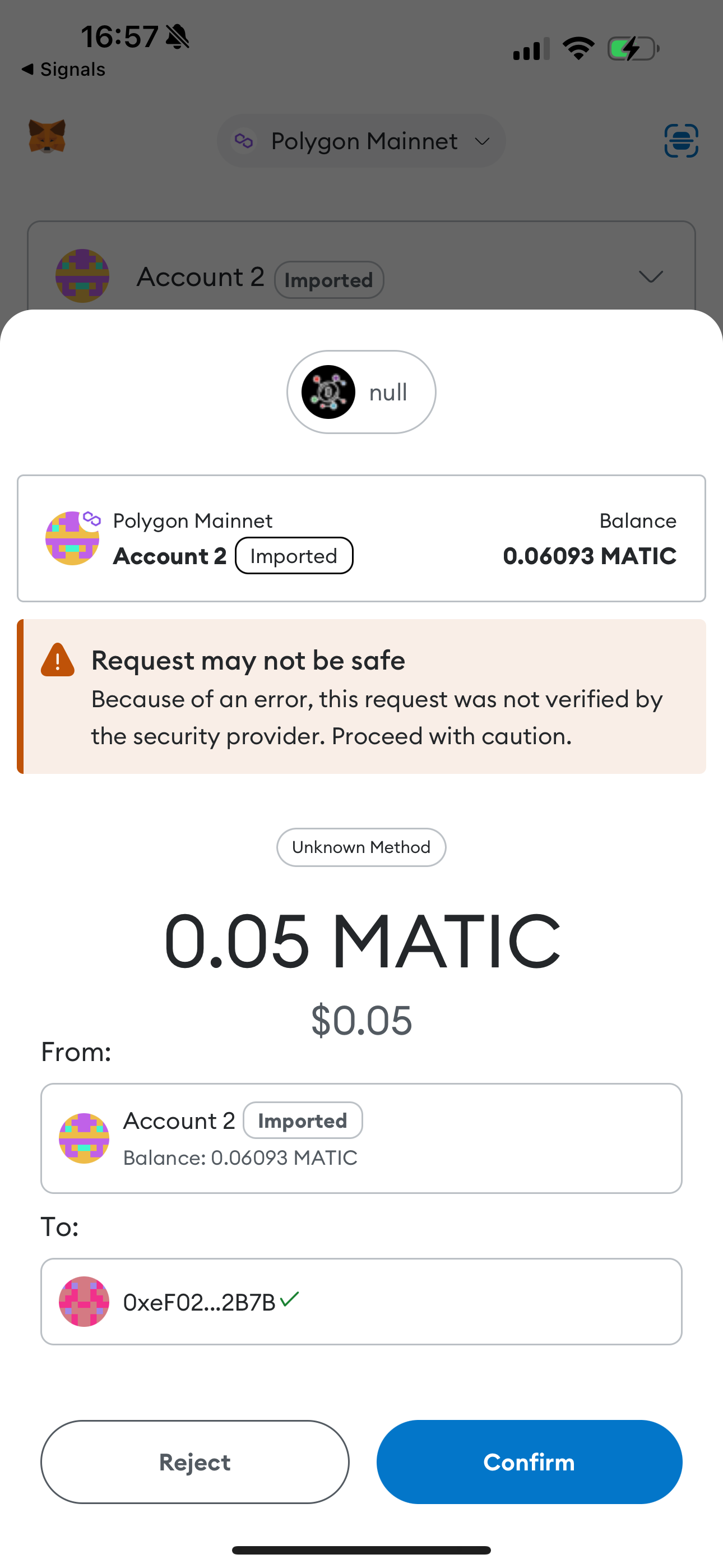
Tap “Confirm” on Coinbase Wallet to make purchase.
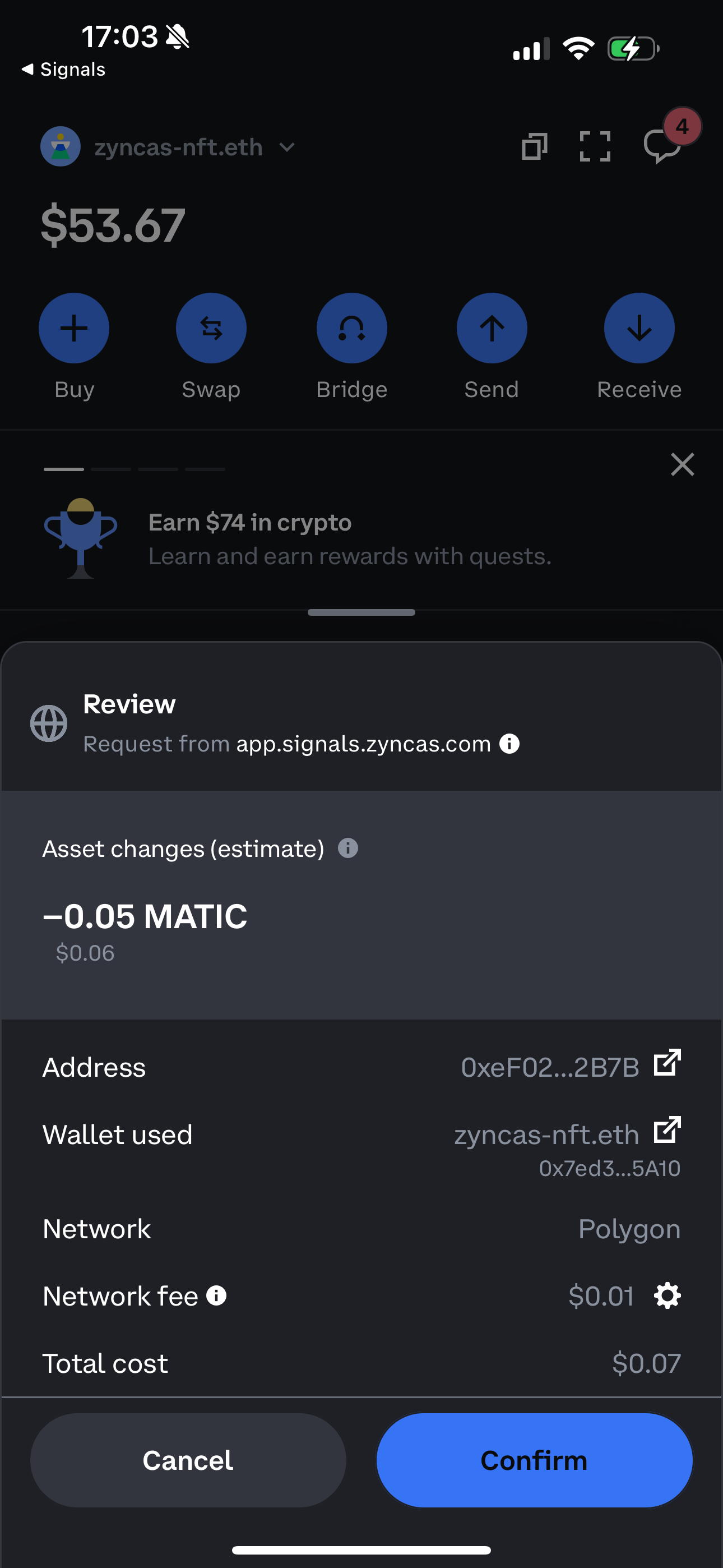
Using In-App-Purchase
 Making purchase on iOS
Making purchase on iOS Finish purchase on iOS
Finish purchase on iOS Making purchase on Android
Making purchase on Android Finish purchase on Android
Finish purchase on AndroidUsing Telegram payment
Tap to “Telegram” payment method on the app and your payment QR code will be saved to your Photos / Camera Roll.
Send the code to our super admin @tieushinshin via Telegram.
He will take responsibility to help you continue the payment process.
After making payment, he will send your desired NFT directly to the app.
- After making purchase, you will receive a notification message “Minting NFT successfully!”. That means your process is done.
- Go back to Launchpad tab, check your purchased NFTs in “My NFTs” section.
- If you see your NFTs there, then congratulations. You are one of the first who have Zodiac NFT in your collection. You can claim your NFTs after the launchpad finishes.
Step 4: Checking your purchased NFTs in “My NFTs” section
 Done purchase process on iOS
Done purchase process on iOS Done purchase process on Android
Done purchase process on Android

Things to pay attention to
- There is no limit quantity of NFTs to a users which means one users can buy as many NFTs as they want to.
- Re-rolling time is unlimited, you can re-roll many times as you can to find your desired NFT.
- If you make purchase via Metamask or Coinbase wallet, please make sure that you have enough ETH (include price and fee) in your wallet before sending transaction.
- After making purchase successfully, if you don’t see your NFT in “My NFTs” section please send direct message to our admin @tieushinshin via Telegram immediately.
- All of NFTs could be listed on secondary NFT market such as OpenSea, Rarity…
